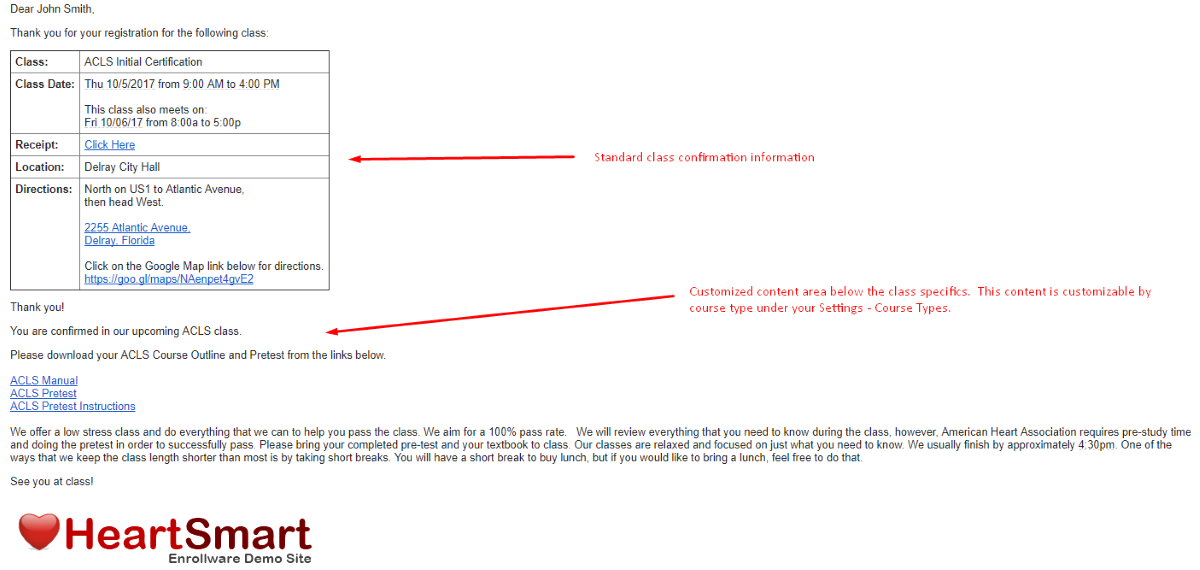Customizing Your Confirmation Emails
Your Enrollware system automatically sends registration confirmations to students registering online for your classes. These automatic confirmation emails contain all of the class specifics; Class/Course Name, Class Date and Time, Location/Directions, Balance due and a link to the Class Payment Receipt, if applicable. If necessary, you may also resend the confirmation email to the student by accessing the student record and click the “Resend Email” button.
You may also customize your student confirmation emails by course type.
Simply login to your Enrollware system, navigate to your Settings - Course Types and select the Action box for each course type. Scroll down to "Confirmation Email" and enter your desired content. You can also upload images to this area as well as links to documents that you've uploaded to your File Manager. See the tutorial below for uploading documents and images to your File Manager.
https://help.enrollware.com/article/6-document-linking
If you manually add a student, the confirmation email will not send and will have to be sent to the student manually.
Many of our clients tell us that they benefit from setting up a test course, class, student and instructor so they can test and view the results of their ideas as well as explore the various system features without affecting their live classes. This includes receiving confirmation and notification emails just like a student, instructor or admin would normally receive.