Assigning AHA Instructors to Multiple Training Sites
This feature and associated guide are only applicable to Enrollware clients using the AHA training center system.
In order to maintain compliance and accurate instructor records, you may allow your instructors to teach for more than of your training sites. To accomplish this simply navigate to your Settings – Users. Access the user record for the instructor you will allow to teach for another training site. Scroll down the user record page and you will notice “Additional Sites”.
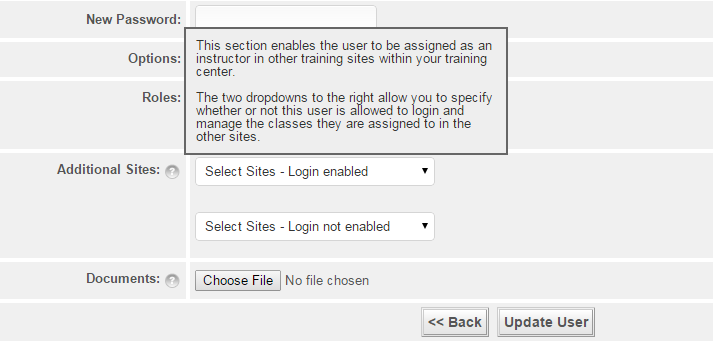
Notice that you have two options when allowing your instructors to teach for another training site, Login enabled or Login not enabled.
Login enabled will allow the instructor to login to the additional site’s system and enter or manage classes and students for that training site.
Login not enabled only allows the instructor to be assigned to teach a class and be listed under the instructor drop down for the training site, no training site access is provided with this selection. Click “Update User” when complete.
Users allowed to login to additional sites will see a dropdown menu of the sites they are allowed to log into after they have logged into Enrollware.
